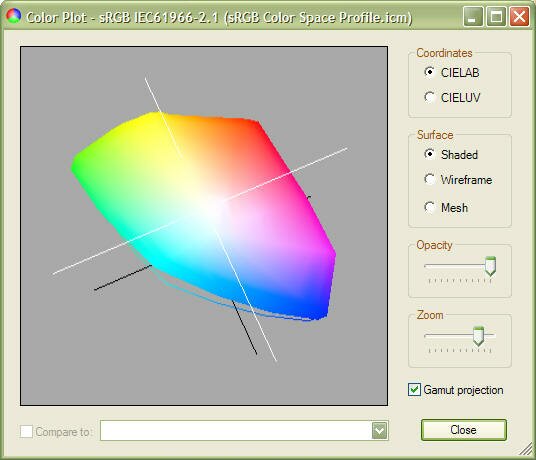Free Microsoft Software for XP
|
Better colour management for Windows XP Microsoft has released an advanced control panel applet designed for professional-level photographers and designers that supports Image Colour Management (ICM) 2.0 and ICC colour profiles.
Using the Microsoft Color Control Panel Applet, you can:
|
|||
|
|
|||
| SyncToy v1.4 From the Microsoft website: SyncToy is a free PowerToy that provides an easy to use, highly customizable program that helps users to do the heavy lifting involved with the copying, moving, and synchronization of different directories. Most common operations can be performed with just a few clicks of the mouse, and additional customization is available without added complexity. SyncToy can manage multiple sets of folders at the same time; it can combine files from two folders in one case, and mimic renames and deletes in another. Unlike other applications, SyncToy actually keeps track of renames to files and will make sure those changes get carried over to the synchronized folder. |
|||
| RAW Image Thumbnailer and Viewer Are you a serious photographer? Now you can organize and work with digital RAW files in Windows Explorer (much as you can with JPEG images). This tool provides thumbnails, previews, printing, and metadata display for RAW images. Download or learn more. |
|||
| ClearType Tuner This PowerToy lets you use ClearType technology to make it easier to read text on your screen, and installs in the Control Panel for easy access. |
|||
| Windows Live OneCare Microsoft are currently offering a free 90-day trial of Windows Live OneCare. 90 days will give enough time to evaluate Live OneCare against some of the other free, full-version, non-trial anti-virus and malware products listed on the kadaitcha.cx malware page. |
|||
| Webcam Timershot This PowerToy lets you take pictures at specified time intervals from a Webcam connected to your computer and save them to a location that you designate. |
|||
| Taskbar Magnifier Use this PowerToy to magnify part of the screen from the taskbar. |
|||
| Virtual Desktop Manager Manage up to four desktops from the Windows taskbar with this PowerToy. |
|||
| CD Slide Show Generator With this PowerToy you can view images burned to a CD as a slide show. |
|||
| Image Resizer This PowerToy enables you to resize one or many image files with a right-click. |
|||
| Power Calculator With this PowerToy you can graph and evaluate functions as well as perform many different types of conversions. |
|||
| Tweak UI This PowerToy gives you access to system settings that are not exposed in the Windows XP default user interface, including mouse settings, Explorer settings, taskbar settings, and more. |
|||
| Alt-Tab Replacement With this PowerToy, in addition to seeing the icon of the application window you are switching to, you will also see a preview of the page. This helps particularly when multiple sessions of an application are open. |
|||
| Open Command Window Here This PowerToy adds an "Open Command Window Here" context menu option on file system folders, giving you a quick way to open a command window (cmd.exe) pointing at the selected folder. |
|||
| HTML Slide Show Wizard This wizard helps you create an HTML slide show of your digital pictures, ready to place on your Web site. |
|||
| Remote Desktop Connection Software This software package will install the client portion of Remote Desktop on any of the following operating systems: Windows 95, Windows 98 and 98 Second Edition, Windows Me, Windows NT 4.0, or Windows 2000. (This is the same version of the client software as in Windows XP Service Pack 1.) When run, this software allows older Windows platforms to remotely connect to a computer running Windows XP Professional with Remote Desktop enabled. |
|||
| Remote Desktop Web Connection The Remote Desktop Web Connection ActiveX control allows you to access your computer, via the Internet, from another computer using Internet Explorer. You must be running Windows XP Professional and using its Internet Information Services (IIS) to host a Web site on the Internet to use this feature. Remote Desktop Web Connection provides most of the same functionality as the Remote Desktop Connection software; but it does not require a private network, or virtual private network connection. Additional information. |
|||
| Windows XP 3D Screensaver The 3D Windows XP screensaver shows off the power of DirectX matched with the bright colors of Windows XP. |
|||