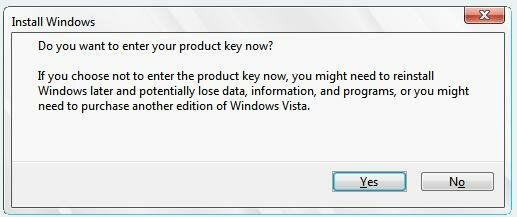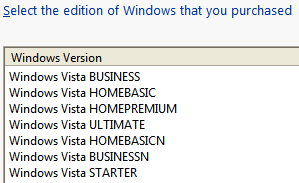How to Clean Install Vista from an Upgrade Disc
If you have an upgrade version of Vista, Microsoft require that you install the old operating system prior to performing the upgrade, which is quite ridiculous when you consider that XP had the ability to clean install from an upgrade disc, however there is a way to clean install Vista from an upgrade disc, and it's fairly straightforward. The only drawback is it takes longer to install this way, but at least it's clean.
Be aware that if you do not own a qualifying operating system to be upgraded to Vista then you are in violation of Microsoft's EULA (End User License Agreement) for the upgrade version if you use this procedure.