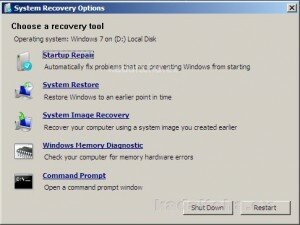Posts Tagged ‘Windows 7’
Scenario 1: You’re buying a new machine and you’ve spent the best part of a week or two investigating the absolute best bang you can get for your buck; your browser favourites list is full of references to benchmarking articles, reviews, and both performance and price comparisons. Finally you decide that you can buy an entire Black Edition 6 core AMD Phenom II processor-based system with 6GB of 1.6GHz RAM, two amazingly fast Samsung Spinpoint F3 500GB HDD’s, a 24-inch 1080p high definition monitor and a factory over-clocked PowerColor HD 5850 PCS+ video card for less than the cost of Intel’s top-end i7 processor on its own. You bite the bullet, buy it, install Windows 7, and with much fanfare and expectation you run the Windows Experience Index (WEI) tool only to have your ego pitifully deflated by a horrible 5.9 rating for your hard disks, which are in RAID0 configuration and pumping more than 4x the bandwidth of a standard hard disk.
Scenario 2: You spent a small fortune on the best and fastest laptop you could find, which has Vista installed and gives a Windows Experience Index of 5; you upgrade to Windows 7 and your ego is pitifully deflated by a shocking score of 2.
In this article kadaitcha.cx will explain the discrepancies and advise you what to do about it. Read the rest of this entry »
This page provides advice, links to resources, sample sounds, high-definition videos and guides to help you show off the capabilities of your Windows 7 surround sound system. Unless you have a great collection of Dolby digitally encoded DVDs or some of the more recent Dolby encoded PC games, 3D surround-sound samples are generally hard to come by, but not now. Read the rest of this entry »
Microsoft calls the Command Prompt in the System Recovery Options “the Windows Recovery Environment (Windows RE)”. In this article we call it what it is, a command prompt.
If you need instructions on starting the recovery tools there is a step by step guide here. Once the System Recovery Options menu is displayed click Command Prompt:
In this article you will be using a tool called Bootrec.exe to repair A) a corrupt master boot record (MBR), B) a damaged boot sector or C) Windows 7′s Boot Configuration Data (BCD) store.
Virtual PC 2007 is free software from Microsoft. You can get both a 32-bit and 64-bit edition here.
For those of you who don’t need a step-by-step walk-through for correctly setting up NAT in a virtual machine (VM), the solution to get NAT working inside the VM is to set the IPv4 DNS server to the virtual gateway’s IP address, 192.168.131.254.
Read the rest of this entry »
Consider the following scenario:
- You have a computer that has Windows 7 preinstalled.
- You start the computer for the first time. Therefore, the Out of Box Experience (OOBE) wizard starts.
- You set the display language to Chinese or to Portuguese.
Note You notice that there are at least two entries for the language that you select.
In this scenario, you experience one or both of the following issues:
- After you restart the computer, the system display language is changed to a random language.
- When you try to restart the computer, the system cannot start and you receive a Stop error that resembles the following:
STOP 0x0000021A
Notes:
- This issue may occur up to several days after you start the computer for the first time.
- These issues may also occur if you use Language Pack Installer (Lpksetup.exe) to manually remove a language pack on a computer that is running Windows 7 Ultimate, or Windows 7 Enterprise, or Windows Server 2008 R2.
»«
When going into hibernate on a Windows 7-based computer, you may encounter the following error message:
STOP 0x000000A0 INTERNAL_POWER_ERROR
This issue can be caused if the size of the Hibernation file is not large enough for the current memory contents loaded on the system.
See the for details.
On a computer that is running Windows Server 2008 R2 or Windows 7, you receive a Stop error message that resembles the following:
STOP: 0x000000B8 (parameter1, parameter2, parameter3, parameter4) ATTEMPTED_SWITCH_FROM_DPC
- The parameters in this Stop error message vary, depending on the configuration of the computer.
- Not all “0x000000B8″ Stop errors are caused by this problem.
This issue may occur in one of the following conditions:
- The computer is under a heavy load situation.
- The computer is connected to a network that has some connectivity issues.
»«
A computer that is running Windows 7 or Windows Server 2008 R2 may crash when you use some IEEE 1394 devices. Additionally, you may receive a Stop error message that resembles the following:
STOP 0x0000003B (Parameter1, Parameter2, Parameter3, Parameter4) SYSTEM_SERVICE_EXCEPTION
This issue occurs because of an error in the Microsoft IEEE 1394 driver stack, in which the buffer that is allocated to the driver stack does not initialize correctly.
»«
Consider the following scenario. You have a computer that is running Windows 7 or Windows Server 2008 R2. This computer has a third-party application installed that uses the Windows Filtering Platform (WFP) callout driver. In this scenario, you may receive an error message on a blue screen. This error message resembles the following:
STOP: 0x00000050 (parameter1, parameter2, parameter3, parameter4) PAGE_FAULT_IN_NONPAGED_AREA
WFP callout drivers are typically used in third-party antivirus and firewall programs.
This problem occurs because of an error in the TCPIP.sys system driver. When the WFP callout driver calls the FwpsReleaseClassifyHandle0 function to free up some system resources, the Stop error occurs.
»«
You enable Driver Verifier, and then you perform stress tests on a computer that is running Windows 7. However, you receive the following Stop error message during the stress tests:
Stop 0x00000050 (parameter1, parameter2, parameter3, parameter4) PAGE_FAULT_IN_NONPAGED_AREA
Note The parameters in these Stop error messages may vary, depending on the actual configuration.
In some scenarios, the system may stop responding, and you may see some horizontal stripes on the screen.
»«
On a computer that is running Windows Vista, Windows 7, Windows Server 2008, or Windows Server 2008 R2, you receive the following Stop error message:
STOP 0x00000050 (parameter1, parameter2, parameter3, parameter4) PAGE_FAULT_IN_NONPAGED_AREA
The parameters in this error message vary, depending on the configuration of the computer.
Not all “Stop 0×00000050″ errors are caused by this problem. This issue occurs when the Server service handles some SMB requests from some remote computers.
This issue occurs because of a timing issue in the Server service driver. This timing issue involves the operation that adds a new SMB session to the global session table and the operation that closes an SMB session. In this timing issue, the Server service driver synchronizes these operations incorrectly. When this behavior occurs, an SMB session is added to the global session table after the session is deleted. Therefore, an entry in the global session table references freed memory. When the freed memory is accessed, you receive the Stop error message that is mentioned in the “Symptoms” section.
»«
On a computer that is running Windows Vista, Windows 7, Windows Server 2008, or Windows Server 2008 R2, you may receive the following Stop error message:
0x000000D5 (parameter1, parameter2, parameter3, parameter4) DRIVER_PAGE_FAULT_IN_FREED_SPECIAL_POOL
This behavior occurs when you perform a Windows Logo Kit (WLK) test on the computer.
»«
Consider the following scenario:
- You share an optical drive on a server that is running Windows Server 2008 R2, and then you insert a DVD disc into the drive.
- You use a network connection to access the disc from a client computer that is running Windows 7 or Windows Server 2008 R2.
- You run an application or transfer some data from the shared DVD disc.
In this scenario, the client computer crashes and you receive a Stop error message that resembles the following:
0x000000D5 (parameter1, parameter2, parameter3, parameter4) DRIVER_PAGE_FAULT_IN_FREED_SPECIAL_POOL
Note This issue usually occurs if the running process of the application or the data transfer process takes more than 30 minutes.
»«