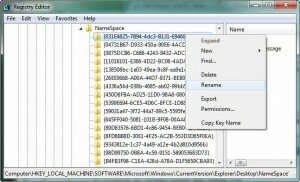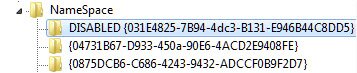This article explains how to remove the stupid Homegroup item from Explorer in Windows 7, and how to hide the Libraries group from Explorer too.
If you do a Google search for remove silly homegroup you get about 85,000 results. If you do a search for remove stupid homegroup you get about 147,000 results. Remove idiotic homegroup gets another 43,000 results. Remove &*$*@^&#! Homegroup, where &*$*@^&#! is your favourite cuss word, gets 69,000 more results, and if you search for homegroup is brilliant you get 20,000 results, with 16,000 of them having nothing to do with the Homegroup in Windows 7. What’s wrong with that?
What’s wrong is that Homegroup is an unnecessary intrusion and distraction, not only on people who don’t have networks, but on power users and other people who need finer control over their network, not a dumbed-down set it and forget you just published those… well, you get the idea.
To remove the Homegroup item from Explorer in Windows 7 simply stop (if required) then disable the HomeGroup Listener service and the HomeGroup Provider service in Control Panel\All Control Panel Items\Administrative Tools\Services:
There is no need to reboot. If you have an Explorer window open you can either refresh it by clicking in the white space in the navigation pane then press F5 to refresh it, or you can close the Explorer window and reopen it:
Hide Libraries in Explorer
This change doesn’t disable libraries, it merely hides the annoyance. To remove the Libraries icon from Explorer, start RegEdit and navigate to:
HKEY_LOCAL_MACHINE\SOFTWARE\Microsoft\Windows\CurrentVersion\Explorer\Desktop\NameSpace\
It is recommended that you navigate to the key rather than search for it. The key exists in multiple places and you run the risk of changing the wrong entry. Right-click the key named {031E4825-7B94-4dc3-B131-E946B44C8DD5} and rename it by putting something like DISABLED in front of the name:
Like this:
Again, there is no need to reboot. If you have any Explorer windows open you can either refresh them by clicking in the white space in the navigation pane to select the pane then press F5, or you can close the Explorer windows and reopen them: 
Voila! All gone.
A Word of Caution
If you want to disable libraries altogether you’re on your own.
A registry script has been plagiarised and pushed by several half-baked support websites. The script purports to disable libraries completely. It was originally written by a Microsoft Most Valuable Professional (MVP). kadaitcha.cx thinks very little of the skills of MVPs and is of the opinion that many of them are incompetent and the one’s that aren’t are beyond borderline insane. MVP’s are members of the public who get a badge of honour from Microsoft for donating a minimum of one year of their own time to supporting Microsoft products, at absolutely no cost to Microsoft whatsoever. I guess that means there must be some other reason Microsoft charges two arms and one leg for Microsoft Office Professional 2010.
Back to the dodgy script. It is highly likely that running the script will result in serious unintended consequences. The script deletes no fewer than nine registry keys; those deleted keys do not relate exclusively to libraries, they support toolbars, desktop icons, the Start Menu’s Start Panel, redirected folders and goodness knows what else. If you go looking for that script on the web, run it and suddenly find yourself losing treasured files and irreplaceable folders containing half a lifetime’s work, you know who to blame.
The bottom line is this; even when the keys are completely deleted and you have rebooted, Windows 7 common dialogs, i.e. those used by numerous non-Microsoft applications for things like Open and Save, will still display the entire library structure in full, glorious working order.
So, not only is the script potentially highly dangerous, it is pointless because it doesn’t do what people claim it does.
Worse still, the script has a companion that allegedly reverses the changes made by the first script.
kadaitcha.cx won’t buy it, even though it’s free. Neither should you.