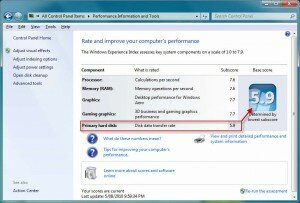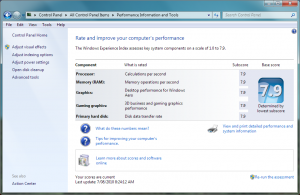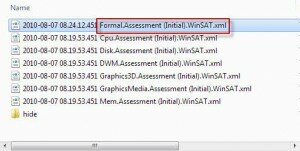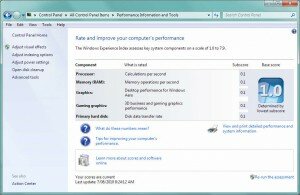Scenario 1: You’re buying a new machine and you’ve spent the best part of a week or two investigating the absolute best bang you can get for your buck; your browser favourites list is full of references to benchmarking articles, reviews, and both performance and price comparisons. Finally you decide that you can buy an entire Black Edition 6 core AMD Phenom II processor-based system with 6GB of 1.6GHz RAM, two amazingly fast Samsung Spinpoint F3 500GB HDD’s, a 24-inch 1080p high definition monitor and a factory over-clocked PowerColor HD 5850 PCS+ video card for less than the cost of Intel’s top-end i7 processor on its own. You bite the bullet, buy it, install Windows 7, and with much fanfare and expectation you run the Windows Experience Index (WEI) tool only to have your ego pitifully deflated by a horrible 5.9 rating for your hard disks, which are in RAID0 configuration and pumping more than 4x the bandwidth of a standard hard disk.
Scenario 2: You spent a small fortune on the best and fastest laptop you could find, which has Vista installed and gives a Windows Experience Index of 5; you upgrade to Windows 7 and your ego is pitifully deflated by a shocking score of 2.
In this article kadaitcha.cx will explain the discrepancies and advise you what to do about it.
Why is it so?
kadaitcha.cx has three machines that have the very same Windows Experience Index of 5.9. One is a clunky, old dual Intel Xeon gargantuan with a single stock SATA hard disk, one is a 16GB RAM quad core Intel Extreme beast with several terabytes of storage in dual RAID 5 configuration, which is faster than greased lightning, and the other is a 6 core AMD 1090T monster with two RAID0 sets that can pump 8x the bandwidth of a standard disk between them; the machine is so fast that it has to be weighted down with house bricks to stop it levitating. Every one of these machines rates at 5.9. What’s wrong with that?
A lot is wrong. Geeks and speed phreaks don’t buy high-end equipment only to be told by the operating system that their gear sucks; they buy it so they can obtain a massive ego rush and tell anyone and everyone who’ll listen that they have the latest, fastest and greatest machine. Business and professional people don’t buy high-end equipment only to be told by the operating system that their kit sucks either; they buy it so they can get a certain job done, and being told by the OS that the machine sucks might lead them to making considerations about being ripped off… fanciful stuff? Hardly. If it were fanciful you wouldn’t be reading this article in order to understand what has happened to your WEI HDD score, would you?
The reason kadaitcha.cx’s three machines rate at the same “Windows Experience Index” is because Microsoft has kludged the disk scores. The issue first surfaced in Windows 7 beta. People were reporting shockingly low scores and many fat-mouthed techno-nitwits were advising people that they had machine issues, needed new or upgraded hardware or had equipment that wasn’t as good as first thought, all of which are ridiculous suggestions when the only change made was a move from Vista to 7.
To cut a long story short, you will likely not ever get a 7.9 disk rating unless you have at least a pair of very expensive, absolutely top of the line, Solid State Disks (SSD) running in RAID0. Indeed, to get a 6.9 with mechanical disks you will need to have enterprise level hardware RAID and disks to suit. Disk scores above 7.0 are reserved for SSDs in Windows 7. Yes, the scores are arbitrarily fixed. But it gets worse…
In Windows Vista the WEI disk rating was based on sheer throughput, so a top Vista WEI disk rating of 5.9 was easily achievable. Not so in Windows 7; the rating algorithm has changed. Now, instead of measuring sheer grunt throughput, WEI measures the latency of lots of small reads and writes, which is fine if you use your machine for email and web browsing where all your calls to disk will be short and sweet. What if you’re a professional video cruncher or a graphic artist running massively hungry applications like Adobe Photoshop where your disk I/O requests are large and your machine’s performance depends entirely on how fast you can move large swathes of data between disk and memory? Well, if Microsoft’s disk rating algorithm is to be believed, it’s stiff cheese, your former 5.9 disk score in Vista now becomes a measly 2.0 in Windows 7.
Wind^h Worthless Experience Index
The upshot is, the Windows Experience Index is utterly worthless. Microsoft’s advice on the WEI is that it only means something to you; yes, it means my machine sucks. The true measure of a machine is not how many yottaHertz (1,000,000,000,000,000 GHz or 1,000,000,000,000,000,000,000,000 Hz) it runs at but simply this: It does the job it was bought for.
So, if the Worthless Experience Index means nothing to anyone except yourself, why is it there at all? Well, you know those nags you get when you install Microsoft software asking you to “help improve” your experience by sending your data to the Borg? Well, that’s what it’s for. WEI is merely a way for Microsoft to categorise and aggregate massive amounts of data about people’s machines. Microsoft changed the WEI algorithm because the data it was getting back indicated that hard disks were producing unrealistic scores.
No doubt some Microsoft Borg marketing droid argued the feature should be visible to users in Windows 7, even though it means nothing to users except to advise them that their expensive, high-end gear sucks, which is a bit rich considering part of Microsoft’s advice on tweaking your machine is to buy a whole new PC.
RAID10 is better than RAID0
kadaitcha.cx’s hard disk score went up a full 5 points, from 5.9 to 6.4 when the RAID0 array was made into RAID10. RAID10 has better performance under Windows 7′s WEI tool because, while not as fast as RAID5 with small reads, it provides very good performance for small reads and does even better on small writes (kadaitcha.cx uses a 64k stripe). Unless you have specialised, dedicated add-in hardware for RAID5 your WEI scores will probably suffer even more because the parity information required by RAID5 has to be computed by your machine before it is written… say hello to an even worse WEI score.
Can I get a 7.9 WEI rating on my 25MHz 386SX?
Yes, you can. That’s how worthless WEI really is. If you can get Windows 7 to install on a 25MHz 386SX then you too can have a 7.9 score for your processor, memory, graphics and hard disk:
Here’s how:
- In Windows Explorer, navigate to [X]:\Windows\Performance\WinSAT\DataStore, where [X] is your system drive, usually C
-
You will see a series of .xml files
- Delete them
- Run the Worthless Experience Index tool again
- Close the Worthless Experience Index tool
-
A set of fresh .xml files will have been created in [X]:\Windows\Performance\WinSAT\DataStore
- In Notepad, or in your favourite XML editor, edit the file that contains “Formal.Assessment (Initial).WinSAT” in its name:
-
Search for ‘score’ and change the values for these attributes:
- <SystemScore>7.9</SystemScore>
- <MemoryScore>7.9</MemoryScore>
- <CpuScore>7.9</CpuScore>
- <CPUSubAggScore>7.9</CPUSubAggScore>
- <VideoEncodeScore>7.9</VideoEncodeScore>
- <GraphicsScore>7.9</GraphicsScore>
- <Dx9SubScore>7.9</Dx9SubScore>
- <Dx10SubScore>7.9</Dx10SubScore>
- <GamingScore>7.9</GamingScore>
- <DiskScore>7.9</DiskScore>
- Don’t bother going above 7.9 because it won’t work.
- Open the Control Panel and go back into the WEI tool
-
Voila! Now your WEI rating matches your expectations
Of course, if you have a snot-nosed kid brother who likes to rub your nose in it by bragging about his machine’s capabilities then you can do the exact opposite to him:
*snork*