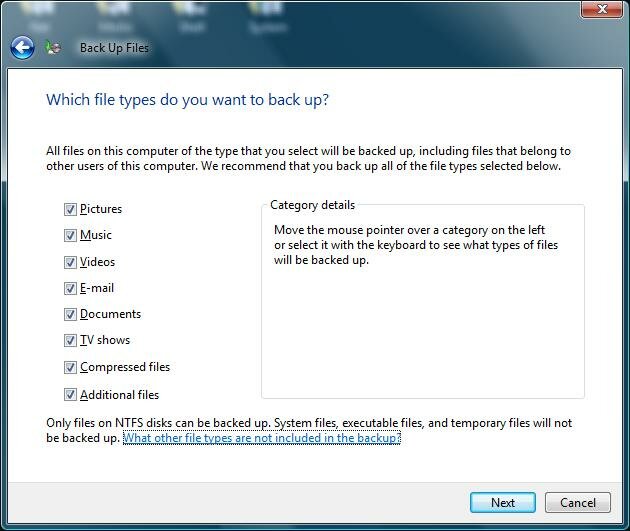Why Acronis True Image Wins
Contrary to innumerable claims made by "top-shelf" technical sites, various Microsoft MVP's and even Microsoft itself, Vista's Complete PC Backup and Restore does not create a disk image, or even a clone of your hard disk.
| "After you restore a Windows Vista-based computer by using a Windows Complete PC Backup and Restore image, you may be unable to install certain programs..." The Windows Temp directory is not restored. Microsoft had to rectify the problem in a service pack. Windows activation files (WGA) are not backed up and you must reactivate Vista after performing a complete restore. Those limitations, amongst others, are not the behaviours of either a true disk cloning or true disk imaging backup application. In Vista and Windows 7, you cannot restore any files at all from a Windows Complete PC Backup set. You must create a completely separate file backup using the Microsoft Vista Backup tool. You cannot restore backed up files from a Windows Vista to a Windows XP installation, nor can you restore files from a Windows 7 installation to any other version of Windows. "Notice that Windows 7 backup and restore data can be restored only on a Windows 7 operating system." |
|||
| Acronis True Image creates a true disk image. The entire hard disk is cloned into an image therefore all files and folders are restored, without the need for re-activation. Furthermore, unlike with Windows Complete PC Backup and Restore, you can restore individual files from an Acronis True Image backup, to any operating system that can run Acronis True Image. |
|||
| Windows Complete PC Backup and Restore is not available on Windows Vista Home Basic or Windows Vista Home Premium. Windows Complete PC Backup and Restore is only available to Vista Ultimate, Business and Enterprise users. |
|
|
|
|